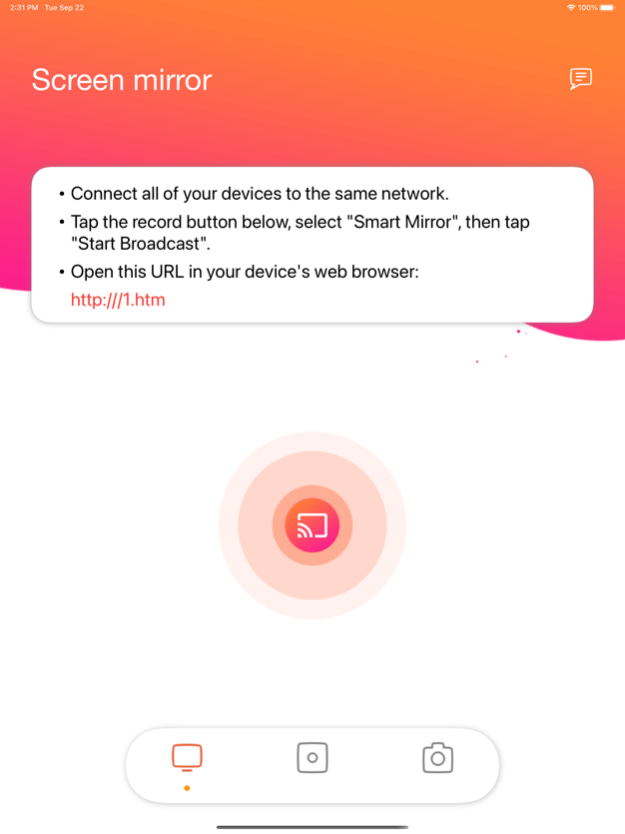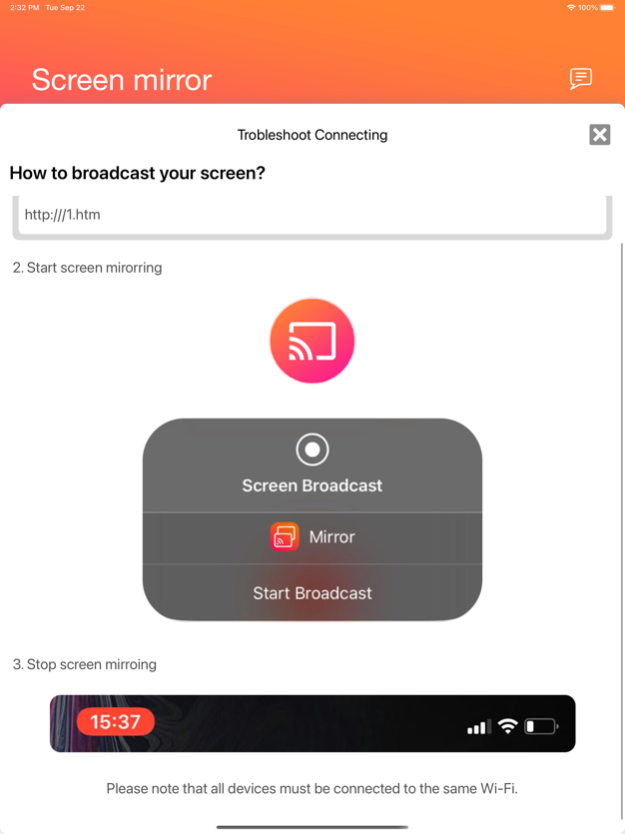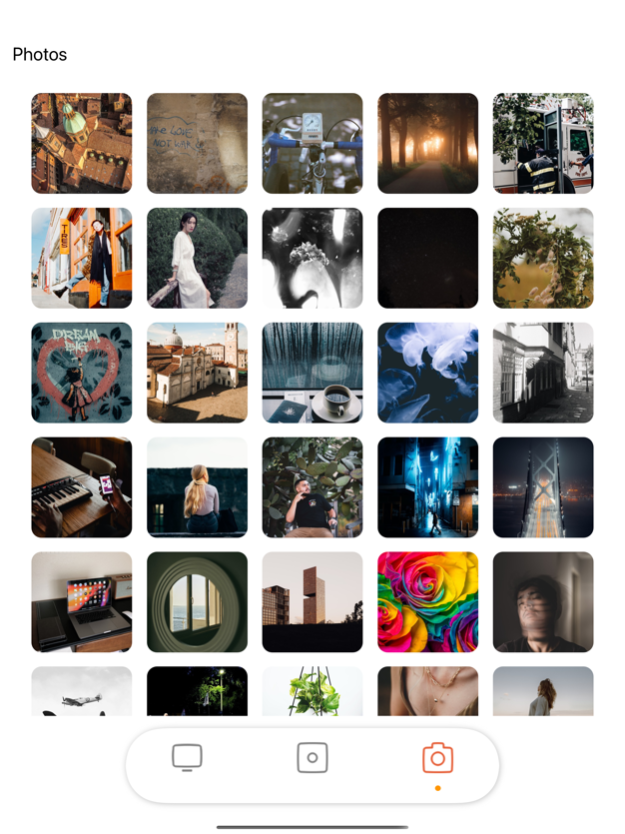Screen Mirroring Smart Tv Cast 8.0
Free Version
Publisher Description
Mirror your device to any Smart TVs, Computers or any device as long as they have internet connection and a browser.
There is no need for any special features.
It just works.
Simply share your device's screen over WiFi and access it from a remote browser from any other device as long as you share the same network.
If you would like to share your iPhone screen during a presentation or simply show them to your family members or friends.
We got you covered.
Please note that our app transmits the content of your display only.
We are constantly into bringing audio features pretty soon so stay tuned.
To further develop our app we locked some features that can be unlocked for a price of 19.99$ a year.
With the premium version you get no lags, share your photos with slideshow, videos on the go and much more.
Privacy policy:
- https://mobime.org/privacy/
Terms of use:
- https://mobime.org/terms/
If you face any problems using our app you can always reach us directly at contact@mobime.org
Sep 30, 2020
Version 8.0
Dear users,
you have spoken and we have listened and now our TV cast app support iPad screen as well.
Beside the bigger layout we have worked on the sharing functionality to make it more smoother and few crashes reported have been fixed as well.
We hope you enjoy using our apps and if there is anything please let us know on contact@mobime.org
Thank you
About Screen Mirroring Smart Tv Cast
Screen Mirroring Smart Tv Cast is a free app for iOS published in the Screen Capture list of apps, part of Graphic Apps.
The company that develops Screen Mirroring Smart Tv Cast is Mobime. The latest version released by its developer is 8.0.
To install Screen Mirroring Smart Tv Cast on your iOS device, just click the green Continue To App button above to start the installation process. The app is listed on our website since 2020-09-30 and was downloaded 0 times. We have already checked if the download link is safe, however for your own protection we recommend that you scan the downloaded app with your antivirus. Your antivirus may detect the Screen Mirroring Smart Tv Cast as malware if the download link is broken.
How to install Screen Mirroring Smart Tv Cast on your iOS device:
- Click on the Continue To App button on our website. This will redirect you to the App Store.
- Once the Screen Mirroring Smart Tv Cast is shown in the iTunes listing of your iOS device, you can start its download and installation. Tap on the GET button to the right of the app to start downloading it.
- If you are not logged-in the iOS appstore app, you'll be prompted for your your Apple ID and/or password.
- After Screen Mirroring Smart Tv Cast is downloaded, you'll see an INSTALL button to the right. Tap on it to start the actual installation of the iOS app.
- Once installation is finished you can tap on the OPEN button to start it. Its icon will also be added to your device home screen.